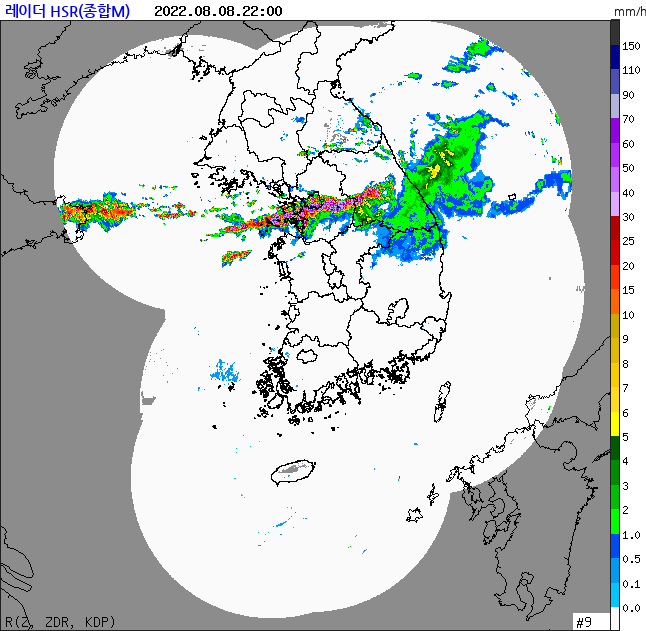This example demonstrates how Quarto documents can be rendered in GitHub-Actions CI/CD environment with the required Python/R package dependencies. This need pre-setup - see: my .github/workflows and GitHub Actions for more details.
The code below is part of what I used for my Master’s thesis. In my thesis, I used the binary data provided from Korea Meteorological Agency(KMA) which contains radar reflectance of precipitation. Using the code below, I derived the rainfall intensity and the amount of antecedent rainfall and plugged them into my machine learning models.
2 Setup Reticulate
I am kinda R person and not a big fan of python(because of the indentation… You know… hard to do for loops and if statements), but I had no choice but use Python because I needed the greatest package of all time, i.e., NumPy for handling multidimensional array. Also, the handling of binary data sucks in R made me to use it.
Code
library(reticulate)if(Sys.info()[[1]]=="Windows"){# For my Windows Environmentuse_condaenv("C:\\Users\\dydgn\\miniforge3\\envs\\baseline\\python.exe", required =TRUE)}else{# For github actions to utilize CI/CDuse_condaenv("/home/runner/micromamba/envs/baseline/bin/python", required =TRUE)}
3 The First step with Python
3.1 Import Some Packages
Code
import sysprint(sys.executable)
/home/runner/micromamba/envs/baseline/bin/python
This will show where the python executable binary is.
Code
import numpy as npimport matplotlib.pyplot as pltimport osimport structimport gzip
Importing basic packages
3.2 Handling Various File Formats
3.2.1 Get the Size of a Compressed Gunzip, i.e., Raw File
Code
file="./data/RDR_HSR_22_20220808/RDR_CMP_HSR_PUB_202208082200.bin.gz"# # Get the size of the binary data file in bytesfile_size = os.path.getsize(file)print("The compressed data file size is {} bytes.".format(file_size))
The compressed data file size is 608837 bytes.
3.2.2 Get the Size of a Binary file
Code
def getuncompressedsize(filename):withopen(filename, 'rb') as f: f.seek(-4, 2)return struct.unpack('I', f.read(4))[0]file_size = getuncompressedsize(file)print("The binary data file size is {} bytes.".format(file_size))
The binary data file size is 13282434 bytes.
3.3 Hmm.. Do you know how to cook a binary file?
I had to read the manual provided to convert a binary file into so-called raster
3.3.1 Read a binary as a numpy array
Code
header_size =1024# Check if the file size is non-zeroif file_size ==0:print("The binary data file is empty.")else: f = gzip.GzipFile(file) f.seek(header_size) file_content = f.read() data = np.frombuffer(file_content, dtype=np.short) f.close()
1024
3.3.2 Reshape the array using the number from the official manual
Code
# Reshape the data into a 2D arraydata = data.reshape(2881, 2305)# data needs to be flipped!data = np.flipud(data)data.shape
test[test==0]=NA{tm_basemap("OpenStreetMap.HOT", group ="Open Street Map - HOT")+tm_basemap("https://mt1.google.com/vt/lyrs=y&hl=en&z={z}&x={x}&y={y}", group ="Google Satellite Imagery w/ label")+tm_basemap("https://mt1.google.com/vt/lyrs=s&hl=en&z={z}&x={x}&y={y}", group ="Google Satellite Imagery wo/ label")+tm_shape(test)+tm_raster( col.legend =tm_legend(title ="Max Rainfall Intensity [mm/hr]"), col.scale =tm_scale_continuous( values ="-spectral",), group ="Rainfall")->themaptmap_leaflet(themap)|>addMouseCoordinates()}
4.2.1 Extra: Compairing with the plot from Korea Meteorological Agency
Source Code
---title: "Python Dependency Test"subtitle: "Test Case of Handling a Binary Data with Python"author: "Yonghun Suh"date: "Oct 9, 2024"categories: [Code]image: https://nrennie.rbind.io/blog/combining-r-and-python-with-reticulate-and-quarto/featured.pngformat: html: toc: true number_sections: true code-copy: true code-fold: show code-tools: true code-overflow: scroll code-link: true number-sections: true toc_depth: 3 lightbox: true#execute:# freeze: true#comments: false---# Intro - BackdropThis example demonstrates how Quarto documents can be rendered in GitHub-Actions **CI/CD** environment with the required Python/R package dependencies. This need pre-setup - see: [my `.github/workflows`](https://github.com/YONGHUNI/blog/tree/main/.github/workflows){target="_blank"} and [GitHub Actions](https://github.com/features/actions){target="_blank"} for more details.The code below is part of what I used for my Master's thesis. In my thesis, I used the binary data provided from Korea Meteorological Agency(KMA) which contains radar reflectance of precipitation. Using the code below, I derived the rainfall intensity and the amount of antecedent rainfall and plugged them into my machine learning models.# Setup ReticulateI am kinda `R` person and not a big fan of python(because of the indentation... You know... hard to do `for` loops and `if` statements), but I had no choice but use `Python` because I needed the greatest package of all time, *i.e.*, `NumPy` for handling multidimensional array. Also, the handling of binary data sucks in R made me to use it.```{r}library(reticulate)if (Sys.info()[[1]]=="Windows") {# For my Windows Environmentuse_condaenv("C:\\Users\\dydgn\\miniforge3\\envs\\baseline\\python.exe", required =TRUE) } else{# For github actions to utilize CI/CDuse_condaenv("/home/runner/micromamba/envs/baseline/bin/python", required =TRUE) }```# The First step with Python## Import Some Packages```{python}import sysprint(sys.executable)```This will show where the python executable binary is.```{python}import numpy as npimport matplotlib.pyplot as pltimport osimport structimport gzip```Importing basic packages## Handling Various File Formats### Get the Size of a Compressed Gunzip, **i.e.,** Raw File```{python}file="./data/RDR_HSR_22_20220808/RDR_CMP_HSR_PUB_202208082200.bin.gz"# # Get the size of the binary data file in bytesfile_size = os.path.getsize(file)print("The compressed data file size is {} bytes.".format(file_size))```### Get the Size of a Binary file```{python}def getuncompressedsize(filename):withopen(filename, 'rb') as f: f.seek(-4, 2)return struct.unpack('I', f.read(4))[0]file_size = getuncompressedsize(file)print("The binary data file size is {} bytes.".format(file_size))```## Hmm.. Do you know how to cook a binary file?I had to read the manual provided to convert a binary file into so-called `raster````{r, echo=FALSE, out.width="100%", out.height=600, fig.align = "center"}knitr::include_graphics("./data/manual/레이더 합성자료 포맷 정의서_외부제공용.pdf")```### Read a binary as a numpy array```{python}header_size =1024# Check if the file size is non-zeroif file_size ==0:print("The binary data file is empty.")else: f = gzip.GzipFile(file) f.seek(header_size) file_content = f.read() data = np.frombuffer(file_content, dtype=np.short) f.close()```### Reshape the array using the number from the official manual```{python}# Reshape the data into a 2D arraydata = data.reshape(2881, 2305)# data needs to be flipped!data = np.flipud(data)data.shape```### Initial plotting```{python}#### Plottingdef matplot(x): plt.clf() plt.imshow(x) plt.colorbar() plt.show()matplot(data)```### Munging dataTo use as a feature of the model, I had to change the radar reflectance into the amount of rainfall intensity by using [Z-R relationship](https://www.scirp.org/journal/paperinformation?paperid=71153){target="_blank"}.```{python}# Scale factor#define PUB_OUT -30000 // Outside of the observed region#define PUB_IN -25000 // Unobserved areas within the observed region#define PUB_MIN -20000 // Minimum value for representation within the observed areadata = np.where(data<-20000, 0, data)echo = data*0.01# Z-R RelationZRa =148.ZRb =1.59# converting dBZ to raindef dbz2rain(x): rain = (x*0.1- np.log10(ZRa))/ZRb rain =10**rainreturn rainR = dbz2rain(echo)R[R<=0.04315743] =0.0```After the conversion, then we get the actual amount of rainfall intensity in `mm/hr`.```{python}# Unit: millimeter per hourmatplot(R)```# Back to the R environment!## Plot using raster::plot()```{r}#handy R-python interface: reticulatepcp <- py$Rlibrary(raster)test <-raster(pcp,xmn=(-1121*500),xmx=((2305-1121)*500),ymn=(-1681*500),ymx=(2881-1681)*500,crs =CRS("+proj=lcc +lat_1=30 +lat_2=60 +lat_0=38 +lon_0=126 +a=6378138.00 +b=6356752.314 +units=m +no_defs") )plot(test)```## Plot using tmap package```{r}library(tmap)library(leafem)tmap_mode("view")test[test==0]=NA{tm_basemap("OpenStreetMap.HOT", group ="Open Street Map - HOT")+tm_basemap("https://mt1.google.com/vt/lyrs=y&hl=en&z={z}&x={x}&y={y}", group ="Google Satellite Imagery w/ label")+tm_basemap("https://mt1.google.com/vt/lyrs=s&hl=en&z={z}&x={x}&y={y}", group ="Google Satellite Imagery wo/ label")+tm_shape(test) +tm_raster(col.legend =tm_legend(title ="Max Rainfall Intensity [mm/hr]"),col.scale =tm_scale_continuous(values ="-spectral", ),group ="Rainfall" ) -> themaptmap_leaflet(themap)|>addMouseCoordinates()}```### Extra: Compairing with the plot from Korea Meteorological Agency